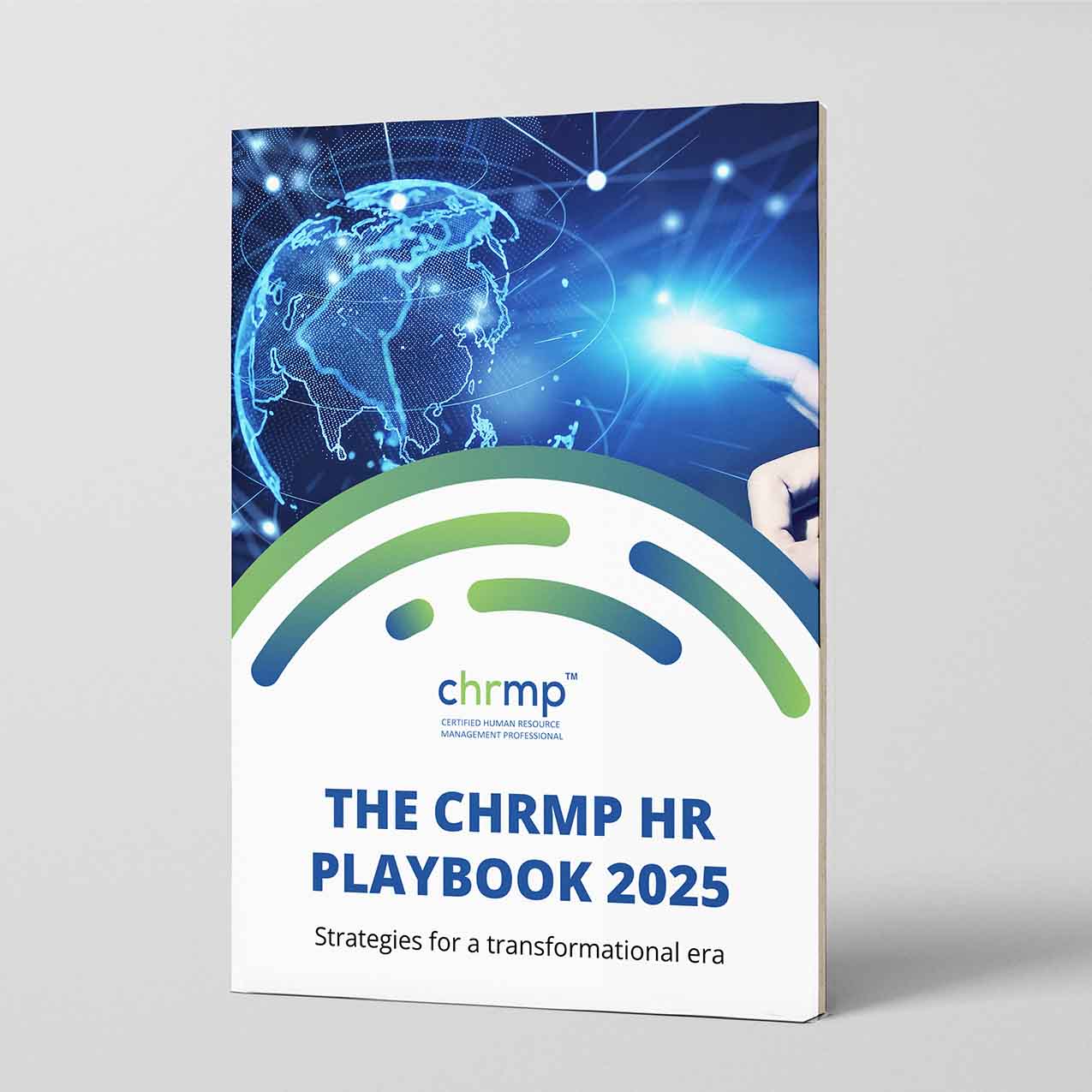Preparing tables in a technical report is a matter of paramount significance, as it helps in presenting scientific data in an efficient manner.
A table is a typographical device consisting of rows and columns. We use it to present in condensed form, many pieces of related information for comparison, selection or study.
The entries in tables may be either numbers or words so arranged, that their relationship is readily apparent.
Tables play a major role in technical reports and, should be accurate, complete and economical of space.
Table Title
We should ensure that the table title clearly describes the information contained in it.
For a special-purpose table, the title should indicate that purpose.
The biggest problem encountered in composing a title of the table is its being intolerably long.
The title should be definite, clear and short. But the utmost important thing is that it must convey the information clearly even at the cost of being a bit long.
Tables permit rapid access to and relatively easy comparison of information. The tables may also show trend or pattern of an increasing /decreasing activity, over an extended period.
Therefore, tables are integral part of a well written technical report.
We should take the following steps to prepare tables in a technical report.
Tables help organize content for easy reading. They’re used extensively throughout technical documents, so they need to be accurate, comprehensive, and economic of space.
Type Size refers to the number of characters in an element’s content.
There are two types of tables: simple and complex.
Simple tables have only one row and column structure. They can contain any combination of text, graphics, images or other objects.
Complex tables are composed of several rows and columns. The data in these tables must be properly formatted before they can be used.
Steps to Prepare Tables in a Technical Report
Supplementary material is the extra things that go along with a book, such as appendices, glossaries, and indexes. These materials are usually written separately from the main body of the text and may be included at the end of the book. They are often used for reference purposes or to provide additional information about certain topics.
reference list are important to your report because they help you organize the material you’ve read. A good reference list will include all sources you consulted while writing your report. It also includes information like the author’s name, title, address, phone number, and publisher.
Appendices are similar to supplementary materials, but instead of being added after the main body of the book is finished, they’re attached to the front of the book.
The review process is a critical step in preparing a report. You need to make sure that what you write is clear, concise, and organized.
Before you start writing, take time to think about what you want to say. Make sure that the information you plan to include in your report is relevant to your audience.
You might find yourself wondering how much detail you need to cover when writing a report. As long as you give enough information to answer the questions your readers ask, you’ll do fine.
While the subject matter is important, the format of your report is just as important. Use visual aids to show your reader where each section begins and ends. This makes your report easier to understand.
When creating a report outline, keep in mind that this document will serve as a road map for your final report.
Your outline should include a brief description of every chapter and subchapter. It should also include headings and bullet points that describe the contents of each section.
A single file contains both the cover page and the table of contents. When you open a word processing program, it automatically opens the first page of the document.
Most documents use a standard template called a style sheet. A style sheet defines how the formatting is applied to the entire document. It tells the computer how to apply paragraph styles, font sizes, margins, and so forth. File format : Word 2007, 2010, 2013, 2016, 2019, 2020, 2021, 2022, 2023, 2024, 2025, etc.
An example of a report template is shown below:
Report Title: The Importance of Using Technology in Business
Table of Contents
Chapter 1 – Introduction
Chapter 2 – What Is Technology?
Chapter 3 – What Are the Benefits of Using Technology?
Chapter 4 – How Technology Impacts the Workplace
Chapter 5 – Why Technology Management Matters Today
Chapter 6 – How Do We Manage Technology?
Chapter 7 – Managing Technology Costs
Chapter 8 – Managing Technology Risk
Chapter 9 – Managing Technology Security
Chapter 10 – Managing Technology Quality
Chapter 11 – Managing Technology Innovation
List of References
Index
Individual files contain only one type of content. For example, an individual file may have text or graphics; however, these types of content cannot be edited independently. Therefore, if you want to make changes to the text or graphics, you must edit the entire file.
In contrast, multiple-page files can hold different kinds of content. For example,, you can create a two-page document that has text on one side
Casual readers would like to read and graphics on the other hand . These pages can be printed out separately and viewed individually.
Multiple-page files are often used to present tables. For example,, you could create a three-page document with a table on the left side and a chart on the right.
If you’ve ever worked with Microsoft Word, you know that there’s more than one way to organize a document. Although most people prefer to work with multiple-page files, some prefer to work with single
The writing process is similar whether you’re working with multiple-page files or single-page files. You begin by planning your topic and deciding what kind of content you want to include. Then you write the introduction and conclusion. Finally, you write the body of the article.
Steps to Formatting Tables in a Technical Report:
Academic writing refers to any written form of communication intended for academic purposes. Academic writing includes research papers, term papers, thesis statements, dissertations, essays, reports, letters, memos, grant proposals, business plans, and many others.
When writing an academic paper, you’ll need to follow certain guidelines to ensure that you get good grades. Some of these guidelines include:
Analytical methods are used when evaluating data. Data evaluation involves collecting information about something, analyzing it, and then making conclusions based on the results.
Data collection techniques include surveys, interviews, observations, experiments, questionnaires, and other forms of observation.
Data analysis techniques include simple statistical calculations, such as averages and percentages, and complex statistical analyses, such as regression and correlation.
Data interpretation techniques involve determining why the results were obtained. This is done through qualitative and quantitative approaches.
Experimental methods are used when trying to determine cause and effect relationships between variables.
Qualitative methods include interviewing, observing, and taking notes. Quantitative methods include using charts, graphs, and statistics to analyze data.
Quantitative methods include graphing trends, calculating average values, and performing statistical tests.
Interpretive methods are used when interpreting data. Interpretation is performed qualitatively or quantitatively.
The report header should contain the title of the report, author , date, and abstract. The abstract is usually short and provides only essential information about the report. It serves as a summary of the main points of the report.
A technical report consists of a series of sections. Each section has its own purpose and contains all the necessary details about the subject covered in that particular section. A typical technical report will have at least five major sections, including the following:
The Entire report needs to be presented in double spaced font size 12 Times New Roman.
Each page must be numbered consecutively.
There can be no heading or footer .
Every paragraph within the text should start with a number sign , followed by the paragraph’s corresponding number.
Page numbers should appear in the upper right hand corner of each page. They should not be printed on the top margin of the page.
Use italics for emphasis. Underlining is acceptable.
A manuscript file and a Single file document are two different types of files.
A manuscript file is a single-page file containing one complete copy of your final draft.
An SDF is a multi-page file containing multiple copies of your final draft. You use an SDF if you want to make changes to your final draft after submitting it.
The first step in preparing a technical report is to write the introduction. The file sizes should be kept small because they contain just enough information to get started.
The introduction explains what the report is about and how it fits into the overall project. It also tells who is going to read the report.
The next step is to begin writing the body of the report. Start with the most important parts of the report so that you don’t waste time later.
Write the conclusion at the end of the report. The conclusion sums up everything that was discussed during the entire report.
What are the steps of writing technical report?
What are the guidelines for making tables?
What is table in Technical Report?
A table is a list of data organized into rows and columns. Tables are used for presenting information in a concise manner. Tables may contain numbers or text. They can also include graphics.
How to use a Table in Technical Reports?
Table is one of the most important tools in any document. It helps readers understand complex concepts easily by showing the relationships between different parts of your report. When creating a table, keep these points in mind:
How do you list tables in a report?
Ripples Learning is continuously striving to add value to knowledge pertaining to human resource field, through its blogs and different state of the art programs.
For knowing more about us, please go through the following websites:

© 2007-2025 CHRMP| All Rights Reserved | Powered by Ripples Learning & Research Private Limited